6 Graphic Design Tools You Can Find Online
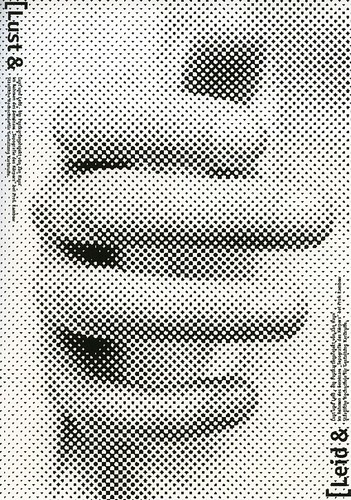 If you have a need for graphic design but you're not a graphic designer, you can find some really nice tools online that can help you get what you need. Here are 6 tools that are available online and are definitely worth checking out.
If you have a need for graphic design but you're not a graphic designer, you can find some really nice tools online that can help you get what you need. Here are 6 tools that are available online and are definitely worth checking out.CoolText Graphic Logo Generator: Of all the cool graphic design programs available today, none of them will help you much if you don't have the skills to operate the software. That's why the CoolText Graphic Generator is such a cool tool. Need a logo for your business or for a website? Simply choose the kind of text you want in your logo from among the dozens of available choices. Fill out the text you want to appear on your logo, choose the size and color, choose the file format you want the logo to be in, and hit a single button. The site will generate a free, downloadable logo for you instantly. You can use the same site to create buttons for your website, too. Easy, fun, fast and downloadable. What could be better? Try it out at http://cooltext.com
Effect Generator:
This website delivers free Flash effects. Need a simple slideshow? How about captions for images? Want a slideshow that goes from color images to black and white? They're all here along with text effects, badges, intros, banners, greetings, buttons, scrollers and video, and they're all free. This is a great way to add Flash effects to your website without having to learn any new graphic design programs. It's also a great timesaver for making mockups. Check it out at http://www.effectgenerator.com/
ColorDB: If you're a Web design professional, use this site to map out your Web colors in a variety of different color palettes. This site can give you detailed information about color palettes in CSS, RAL, RGB, HLS, CMY, or CMYK. It will also give you variations on your chosen colors, harmonic colors, opposites and more. Just drag your cursor around a color wheel and find the color palette you're looking for. Easy to use and understand, even for those with no professional design skills. Check out the Color DB at http://pourpre.com/colordb/
Wordle: Here's a great little distraction that's actually useful, too. Wordle will create "word clouds" from text you provide. Simply send some text via a Web form and Wordle will hand back a word cloud that depicts the words you've used most often, representing their prominence graphically. It's not only a good inspirational tool for designers, it's good for writers, too. If you're having trouble figuring out how you can use this graphically, take a look at the gallery of images for some great ideas. To check out Wordle, or make your own word clouds, visit http://www.wordle.net/
QuickRibbon: If you want to add a ribbon to your Web site but don't want to spend hours putting one together, then a trip to QuickRibbon is in order. This site will help you generate a fully functional, ultra-modern ribbon for your website in about five minutes. Select the text, the colors, and styles and the site will create the Java code you need to paste into your website design. With this tool, you can generate new ribbons whenever you want. Easy, fast and free! Check out http://www.quickribbon.com/
Code Beautifier: If you regularly use CSS, you know that code can quickly get out of hand. That's where Code Beautifier comes in. Simply enter your CSS code into the online form and press a button. The site will clean up your CSS code, format it correctly and optimize it. Nothing could be simpler. To check out the Code Beautifier, visit http://www.codebeautifier.com/




